Submitted by Michael Dondrup on
Sitting in the NeLS workshop at CBU right now:
- NeLS starting page (NeLS = Norwegian e-Infrastructure for LifeScience research)
- NeLS is funded by Elixir.no
- You can log in with your FEIDE (University account)
- NeLS storage is NeLS's cloud storage solution
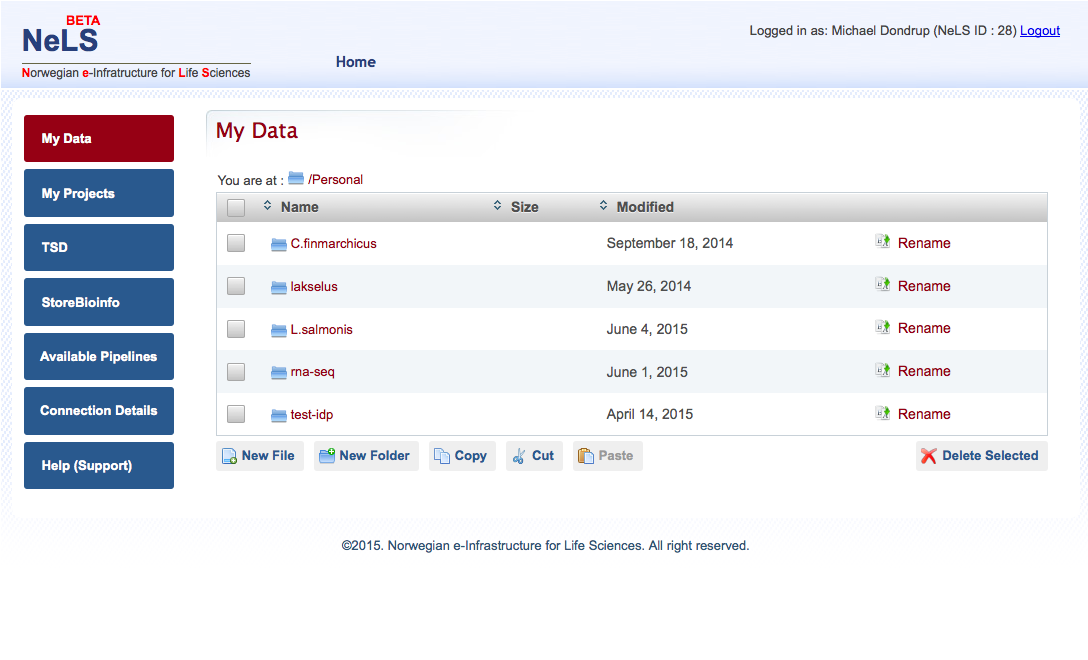
There are 5 different instances of Galaxy (Bergen, Tromsø, Trondheim, Oslo and Aas) in NeLS, which we all can use but they don't share the history between them.
- There is also long-term storage called StoreBioInfo
- TSD is for sensitive data
- Check the Help button to contact support.
- First task: upload a file from your local hard drive:
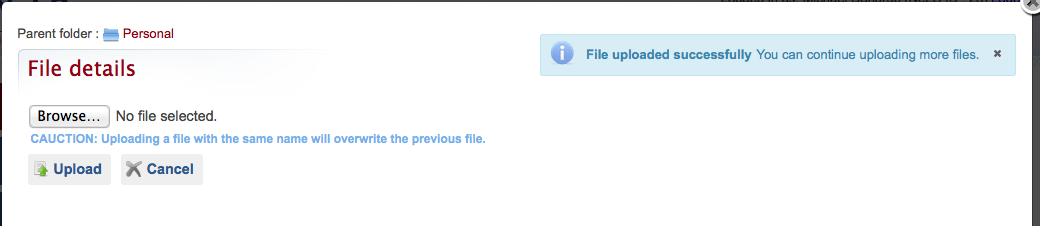
- We can also share data using NeLS
- support <at> bioinfo <dot> no can add users to projects.
- Shared data is found under My Projects:

- Now we can start doing serious analyses
- Copying data from shared directory to my own, by copy-paste
- Go to available pipelines
- Click Available Pipelines and choose RNA-seq pipeline in Trondheim
- Now we are going to Galaxy
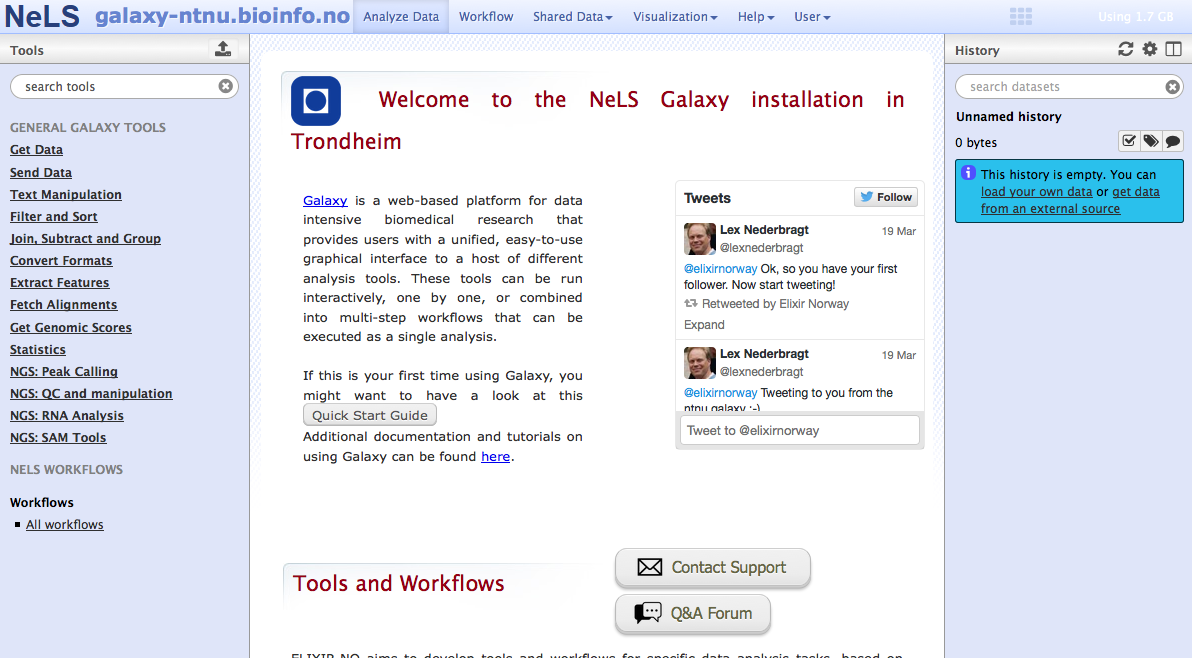
- Now we can select data to import using Get Data -> Get files
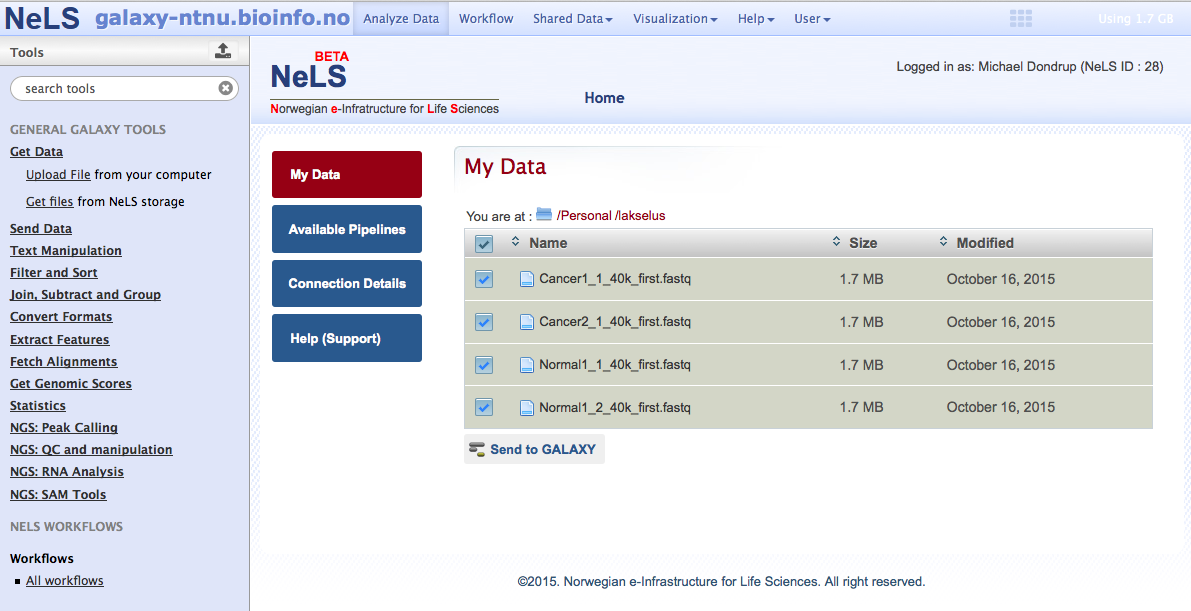
- Then data appears in history.
- You better don't use Internet Exploder
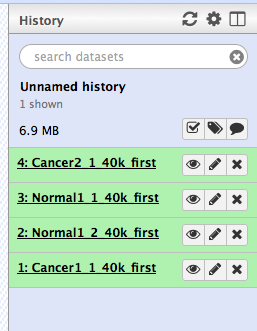
- There's a lot of tools in Galaxy.... in the left menu
- lick: NGS: QC and manipulation
Choose FastQC FastQC:Read QC reports using FastQC
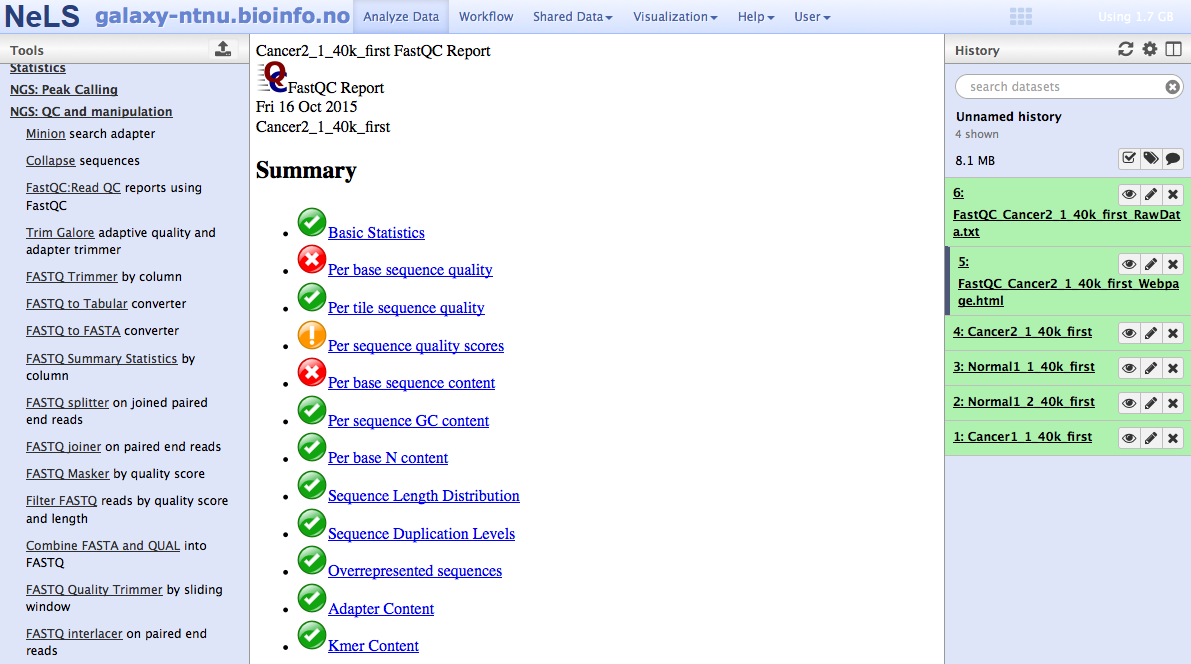
- Create two datase-collections:
-
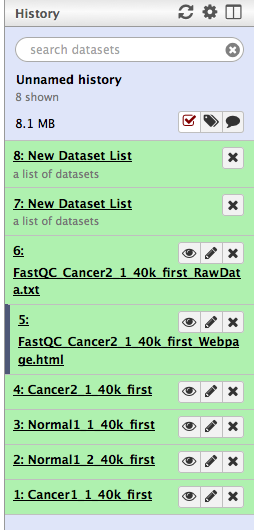
- Running TopHat2
- We need to annotate the DataType first from fastq to fastqsanger

- Galaxy is a bit picky about file types
- "Why did I have to do that???"
- Now the Tool can be run....

- Jobs are NOT running but queued ....

- Pipelines run several tools in a row automatically
- Workflows can be imported from "Shared Data" Menu (not from Workflow menu!)
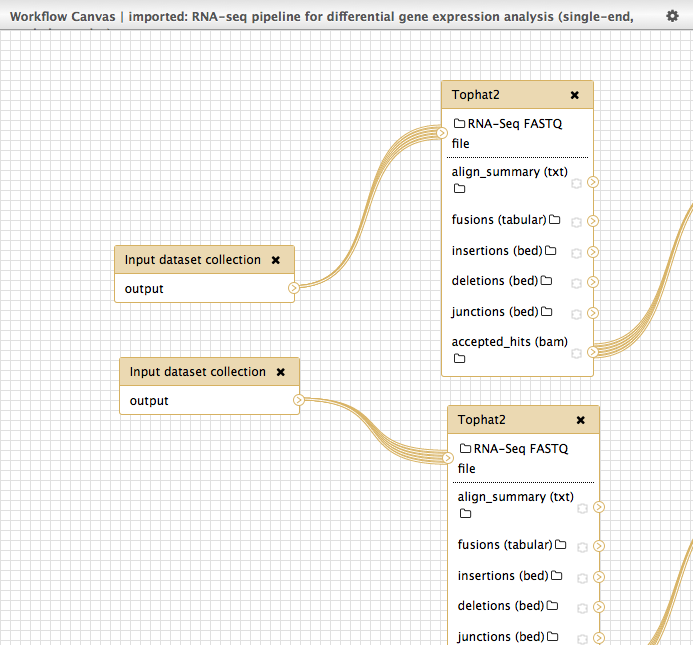
- Hit Run from the little wheel
- Set parameters.... running

- Get some coffeee.... while waiting
- You may now log out
- When you come back, you can load your history from History options -> saved histories
- David shared the result with me in NeLS storage -> My projects -> final_results
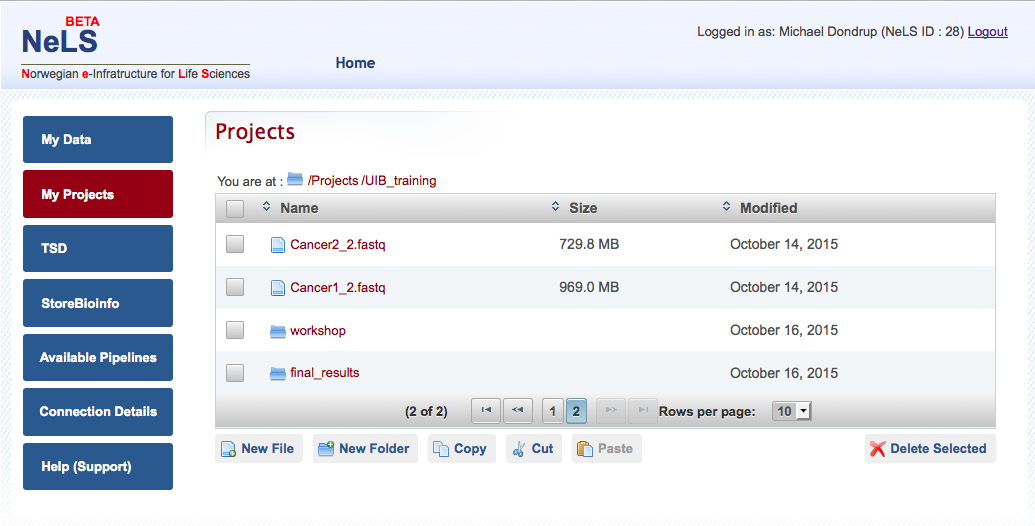
- There are 5 instances of Galaxy in NeLS with different specialties. Galaxy Instances don't share histories.
- There are different levels of storage in NeLS as well, you are responsible for moving your data.

- David demonstrates how to use ssh and scp to log in and transfer files. You most likely need a Mac or Linux.
- Windows users need to use sftp clients, any ftp client should do. Putty might also work, ro FileZilla.
| Attachment | Size |
|---|---|
| 124.45 KB | |
| 40.89 KB | |
| 96.68 KB | |
| 238.16 KB | |
| 187.83 KB | |
| 33.75 KB | |
| 206.06 KB | |
| 48.33 KB | |
| 83.35 KB | |
| 146.18 KB | |
| 143.46 KB | |
| 91.28 KB | |
| 182.44 KB | |
| 114.57 KB | |
| 147.86 KB |
